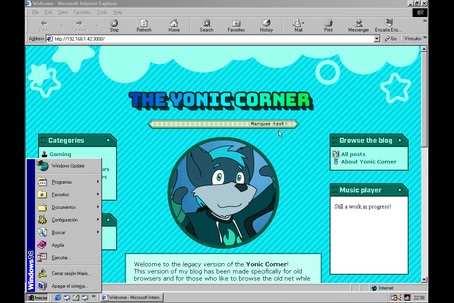
The first (legacy) post
After much effort, I finished creating a version of my blog compatible with legacy browsers from the late 1990s. That’s nearly a 30 year gap!
Completely new design, but with not many changes
The Legacy version makes a couple twists to the modern version of my blog, but the backend and content management API is pretty much identical to the modern version.
This allows me to copy any post from the modern site to the Legacy site, while making little to no modifications to the articles themselves.
Naturally, since my intention is to target older browsers, some of the modern technologies like video playback will not work, especially with how video playback is implemented in recent years without actually hosting your own and rely on Flash Player for that.
| | Notice Windows 9x style notice boxes like this will be used for under construction or unsupported content that the modern version does. |
Speaking of which, I still have yet to implement a music player using this plugin—it’s time to unearth this zombie technology. Hopefully, I will be able to do it with ActionScript 2 and Flash Player 7 so that it can work on Mac OS Classic.
As for the design of the site itself, I wanted to give it a mix of late 1990s to early 2000s look, but I feel like I borrowed too many pages from the Microsoft style handbook.
Maybe it’s because of using too much Verdana. I might add web fonts in the future, but I am very satisfied with the look of this site as it is right now. I especially like the icons and pixelated look some UI elements have.
Why did you do this!?
Barely anybody browses the web in old, outdated web browsers. And I highly doubt anyone with such an outdated equipment would be browsing my blog. So… Why did I waste a month of work doing this?
| Well, I… I don’t know! I simply felt like doing it. I guess you could say I wanted The Yonic Corner to have that distinguishing feature among other blogs? | ||
| |

I also wanted to get a deeper understanding on the workings on pre-standards HTML and the quirks of old browsers, as well as the history that would bring the early 2000s to web technologies. But apart from that, I took it as an interesting challenge to refine my frontend skills.
This design has many things that define the web during this period: Marquees, table layouts, animated GIFs, repeated backgrounds, and using images to define complex and decorated UI elements. A truly nostalgic experience.
Will I even go deeper?
Probably not. I’m quite satisfied with how broad the support of operating systems is.
- Windows: it technically supports even Windows 3.x thanks to being designed to work for IE5 in mind, but I haven’t tested it out. Windows 9x and NT 4 work like a charm.
- Mac OS Classic: I tested it out with several browsers while on System 9, but I think you should be able to have it working down to System 8.6 as well.
- UNIX: I guess it could work with Internet Explorer for UNIX, but I’m not willing to test this out.

