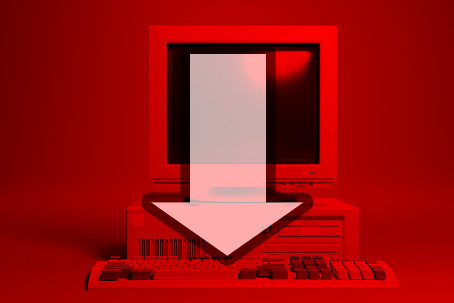
Download software and plugins for The Yonic Corner Legacy
With the wave of cyberattacks targeting the Internet Archive throughout October of 2024, the largest repository of legacy software —among other things— has been compromised.
Although you can still get on the Internet all the software that you can use to browse this blog and enjoy most of its features, I decided not to take further risks of link rot, so I will be hosting a copy of all necessary software for browsing the blog to its fullest.
The Yonic Corner Legacy fully supports the following operating systems:
- MS-DOS based Windows: Windows 95, Windows 98 and Windows ME.
- Windows NT: Windows NT 4.0, Windows 2000, Windows XP.
- Mac OS Classic: PowerPC versions of Mac OS 8.6 and Mac OS 9.
Older releases might only work with the basic features.
I have packaged all of the software so that you can download them directly
from the operating system of your choice, but I also offer the whole collection
as an ISO image file
that you can use in emulators and virtual machines, as well as physical
computers if you burn them into a CD.
MD5: 8aad37b899aec6f314759486e237ac2a
| | Earliest recommended software only! This only contains a list of the oldest versions supported and recommended for viewing this blog and make use of all its features.In general, you should try to go for the latest supported version. |
Verifying downloads
As you saw above, you’ll also find an MD5 checksum, a string of numbers and letters to verify that the file is genuine and has been downloaded correctly. Even if just a single bit of the file was altered during download (possible reasons range from an error during transfer to compromised files by switching legit ones for malicious ones), when you get its MD5 checksum it will be completely different.
In legacy systems, you will need an external program to calculate its checksum:
- For Windows, you can use the GUI File Signature Widget.
MD5:0c726ad4d87684a58d765540547b1f45 - For Mac, this program called Checksum should work.
MD5:e63a76b937006f44a26ec2a7042f4ef0
And yes, you can throw the checksum checker itself into the program!
Note that it can take quite a while for large files. For ISO files, I recommend using a modern system instead, which will probably already come with some tools for doing this.
Recommended browsers
Windows
- Internet Explorer 5.5 + Active Desktop
MD5:f20a676fb5a06789d7c54600e74be595 - Mozilla Firefox 2
(my recommendation)
MD5:be504a7c00f29b5feb332a51f7d68f69 - K-Meleon
MD5:108e8eb17930f9aff7b822990f18b1c4
I would provide a download for Opera 9, but it seems like installers are broken without the proper installer engines installed, which can’t be obtained online anymore and haven’t been properly archived yet.
| Special thanks to the Windows Update Restored team for helping me in providing a custom copy of an Internet Explorer 5.5 installer with the Windows Desktop Update included! Otherwise, you’d have to install IE4 first, and then update to IE5.5 to be able to install the blog sidebar! | ||
| |

Mac OS
- Netscape 7
MD5:40a89f35c6bd26d32231c02803fb4566 - Classilla 9.0.4b
(my recommendation)
MD5:0c606e8e8b70b2b86caa7dd7de2e7fa3
Music player
- Windows: Flash Player 6
MD5:0ef597a2bbf3e05f84d8676609f9378a - Mac: Flash Player 6.
It’s quite likely that you have an installer already in your system, or it’s
already installed.
MD5:42ac40225394d507fcb6cc3ef35e03e5
| I don’t recommend getting Flash Player 7, even though it’s the latest supported version for Windows 95, NT 4.0, and Mac OS 8 and 9. Especially if you’re running an emulator or a virtual machine, as it’s prone to crashing the browser and sometimes even the emulator altogether depending on the video driver that you may have installed. | ||
| |

East Asian language support
For more information about displaying asian languages, check this post.
- Windows: Internet Explorer 5.5 + Active Desktop
also comes with installers for extra language packs. The Japanese, Korean and
both Traditional and Simplified Chinese Display Support features are what you
are looking for the most.
MD5:f20a676fb5a06789d7c54600e74be595- If you don’t want to install Internet Explorer 5.5, I also provide some
language packs separately,
although these are not as updated.
MD5:e975d2ab4460bdc201a4c5db74771452
- If you don’t want to install Internet Explorer 5.5, I also provide some
language packs separately,
although these are not as updated.
- Mac OS Classic: Mac OS 9 Installation Disk
(this link downloads an ISO file, not to be used in an actual Mac unless you’re
burning the image into a CD)
MD5:bc3ffbc1bce88f5d1bfe3266bded05fe
Web feeds
I don’t know of any RSS feeds for Mac, but I am willing to add it here if there are any for Mac OS 9.
On Windows, Mozilla Firefox 2 has native support for RSS feeds, but maybe Omea Reader works well in Windows 9x.

